Whether you are using Google Analytics or a different tracking platform, you can use these guidelines to create your goals and events.
Overview
You will want to create page view goals and/or event tags for tracking activity on Roobrik. While the exact setup steps will vary depending on which platform or service you are using, we recommend you consider tracking the following actions:
Roobrik Landing Page Views
The "landing page" is the first screen that a user sees after clicking a Roobrik link or CTA. They may arrive here from many different places including your website, clicking an ad, or interacting with an email campaign.

To create a goal or event for landing page views, you should use a page load where the URL contains https://tools.roobrik.com/ AND /start.
Survey Starts
Once the user clicks the "TAKE THE ASSESSMENT" button on the landing page, they will arrive on the "Getting Started" page where they are asked who they are taking the survey for. This action generally indicates a genuine interest in taking the survey, whereas a landing page view without a start could be attributed to curiosity alone.

To create a goal or event for survey starts, you should use a page load where the URL contains https://tools.roobrik.com/ AND /gettingstarted.
Completes
A “complete” is anyone who reaches a survey results page, regardless of opt-in status. Because Roobrik does not gate the results, the user may or may not have provided contact details.

To create a goal or event for completions, you should use a page load where the URL contains https://tools.roobrik.com/ AND /dashboard.
Caution:
It is possible for a user's dashboard page to be visited more than once. Some users will save the URL of their results and revisit it from time to time. Also, members of your team may click on a user's results link from our email notification or from a CRM record.
Because of this, you may consider creating a unique script or pixel for Roobrik conversions. The Roobrik team would be happy to install this script or pixel in a place that will fire on the results dashboard page only once—the first time the results dashboard page loads after a conversion. This should eliminate an issue where your conversion goals are inflated due to multiple viewings of the results dashboard.
Conversions
A conversion is any survey completion where the user has also provided some level of contact information. They might have indicated that they would like to speak to someone on your team (SQL) or receive occasional emails from you (MQL). (More information on the difference between Roobrik SQLs and MQLs)
To create a goal or event for SQL conversions, you should use a page load where the URL contains https://tools.roobrik.com/ AND /dashboard AND leadstatus=sql.
To create a goal or event for MQL conversions, you should use a page load where the URL contains https://tools.roobrik.com/ AND /dashboard AND leadstatus=mql.
Tip:
If you would like to create survey-specific goals, you can add the following URL slugs to any of the goals' page load criteria outlined above:
| Survey Name | URL contains |
| Is it the right time for senior living? | /seniorliving |
| Can I afford senior living? | /afford |
| Is it the right time for memory care? | /memorycare |
| Is it the right time to downsize? | /downsize |
| Is it time to get help? | /care2 |
| Is home care right for me? | /home-care |
| Is it still safe to drive? | /drive |
| Is this dementia? | /dementia |