HubSpot receives both SQLs (Sales Qualified Leads) and MQLs (Marketing Qualified Leads), but there are variations in the information received for each type.
If you need a brief reminder about the distinction between SQLs and MQLs, you can find a concise overview here.
Every Roobrik Survey in HubSpot has separate forms for MQLs and SQLs.


SQLs in Hubspot
These leads have willingly chosen to opt-in and have been identified as sales qualified leads. Therefore:
- The information submitted in the form (including first name, last name, email, and phone number) will be displayed in the left-hand sidebar of the contact record.
- The Lifecycle Stage will be set to Sales Qualified Lead.
- The Form Submission activity will show question responses, the report URL and the outcome.
- If you have integrated a CRM with Roobrik, the SQLs will also be automatically sent to your CRM for the sales counselors to access.


MQLs in HubSpot
- MQLs do not provide their first or last name, or phone number; they simply provide their email address. Therefore, the only form of contact information available for MQLs is their email.
If a lead is already present in your HubSpot account and chooses to opt in as an MQL through Roobrik, their email will be matched with the existing contact record. In this case, you may have already collected details such as the lead's first and last name, as well as their phone number.
- The Lifecycle Stage will be set to Marketing Qualified Lead.
- The Form Submission activity will show the Community, Email, report URL and outcome.
- If you have connected a CRM with Roobrik, MQLs are not forwarded because these leads have indicated that they are not yet prepared to engage with a sales representative. They prefer to receive emails only at this stage.