The integration includes values that indicate the relationship between the prospective resident and the person completing the Roobrik survey.
Each Roobrik survey starts by asking who the survey is being taken for.
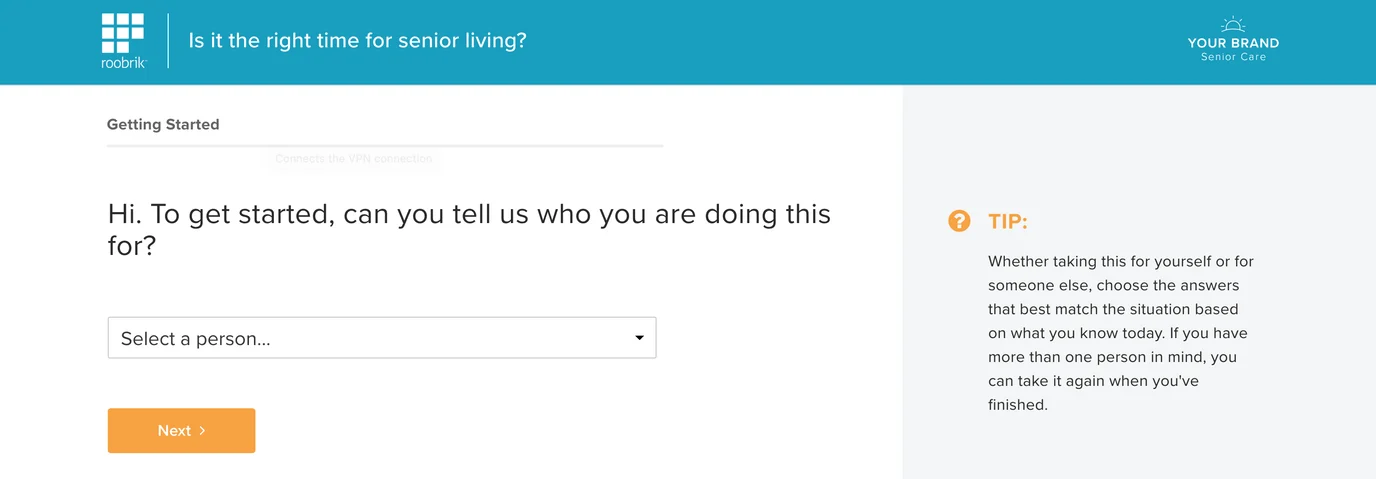
Roobrik Relationship Values
Below is a comprehensive list of options used across Roobrik surveys. Not all options are included in every survey.
When we deliver this information to your CRM, we do our best to match each Roobrik option with the closest value available in your CRM account. Since Roobrik doesn’t ask for the gender of the person taking the survey, we look for a non-gender-specific option when assigning relationship mappings. For example, if someone takes the survey for their grandma, we will identify them as a “grandchild” (not a grandson or granddaughter) if that value is available.
Our implementation team will work closely with you during setup and configuration to ensure we can make close matches. In some cases, we may recommend you consider adding some non-gendered options to your available Relationship values if none are already available.
| Roobrik Relationship Values | ||
| aunt | grandmother | myself |
| both parents | grandpa | other person |
| brother | husband | partner |
| dad | me | sister |
| father-in-law | me and my spouse/partner | someone else |
| friend | mom | uncle |
| grandfather | mother-in-law | wife |
| grandma | my mom or dad | |
There are two types of records that can be pushed into WelcomeHome with each Roobrik survey opt-in: an Influencer and a Prospect.
Learn more about how WelcomeHome defines Influencers and Prospects, as well as other Individual Types of records, in this article.
In Your WelcomeHome Account
When leads are submitted from Roobrik, they will be displayed in the Prospects section of your dashboard, with either the primary lead source or secondary lead source identified as Roobrik.
On the detailed dashboard for each lead, if the survey is taken by the individual themselves, we will include their contact information in the Prospect tab. For self-assessors, the influencer tab will be populated with the Roobrik relationship value along with the prospect's last name.