When Roobrik is integrated with my HubSpot portal, what happens when a lead converts?
When does a lead get pushed into HubSpot?
As soon as the survey is completed, Roobrik will promptly push all Sales Qualified Leads and Marketing Qualified Leads into HubSpot. This will happen simultaneously with the sending of the Lead Notification email.
For more information about how Roobrik defines a Sales Qualified Lead and a Marketing Qualified Lead, check out this article.
Where can I find my leads in HubSpot?
- Your leads might appear at the top of the Contacts list.
- Alternatively, if you can't find your leads at the top of the list of Contacts, you can use the search bar and enter the email address that was used when submitting the survey.
To learn more about how to access your Roobrik leads, click here.
What information gets pushed into HubSpot for SQLs?
- The left-hand sidebar of the contact displays the First & Last names, email, and phone number of the leads.
- In the contact's activity stream, you will find a comprehensive record of all the information submitted through the Roobrik survey in the expanded Form Submission. This includes the Roobrik question responses, the Roobrik Report URL and the Roobrik Outcome.
What information gets pushed into HubSpot for MQLs?
- The only available contact information for MQLs is an email.
- In the contact's activity stream, the expanded Form Submission activity will show Community, Email, Roobrik Report URL and the Roobrik Outcome.
To learn more about the differences between MQLs and SQLs in HubSpot, you can refer to this article for further delineation.