Learn how to find Roobrik leads within WelcomeHome so you can view detailed data about Prospects and Influencers.
Log in to your WelcomeHome Account
Access the login page for WelcomeHome here: https://crm.welcomehomesoftware.com/users/sign_in and enter your credentials.
Select "Prospects" in the sidebar navigation
Here, you'll see a list of all of the leads that have come through to your account.

If you are looking for a specific lead, you can search for them by name, email address or phone number. If you are looking for a list of all prospects that have come through from Roobrik, follow the next steps.
Filter Prospects by Lead Source
At the top right of your prospects list, you'll see filters for your leads. Select the "Lead Source" dropdown. Check the "Primary" and "Secondary" checkbox, and click within the white area to either type Roobrik or scroll until you see the Roobrik value.

Roobrik is passed as the Secondary Source in cases where there is also a HubSpot or Middleware integration in place. This allows for the preservation of the Original or Primary Source - where the lead came from before a user completed a survey. This could be a traffic source such as Organic, PPC, Paid Social, etc.
Select a specific Prospect to view Prospect and Influencer data
Once you click the Prospect's name, you will see the detailed prospect record.
- If the person is a taking the survey on their own behalf (someone who selects "myself" at the beginning of the survey), we will update contact information in the Prospect tab.
- If the person is is taking the survey on behalf of someone else, we will update contact information on the Influencer tab. The Prospect's name will be filled in with the person selected as the first name and the same last name.
For example, if Joe Roobrik takes the survey for their mom, "Joe Roobrik" would come through as the influencer with the contact information (phone, email), and the Prospect tab would be named "Mom Roobrik."
View the Roobrik Report
Whenever a lead is pushed into WelcomeHome, we include a pinned Note in the Activities tab with the full Roobrik Report summary. This includes the Roobrik Report URL, Roobrik Care Level Outcome and the Roobrik Report Text.
To view the Roobrik Report, click Notes in the Activity Summary while still on the Summary Tab. This will give you the option to open the Roobrik Note.

Clicking this will open a note detailing the lead's survey results.