The Sherpa Dashboard allows users the ability to gather top-level information about their company, region, and/or community, including
- To access the reports section in your Sherpa account, select Analytics from the main nav:

- In the sidebar nav, select Sherpa Reports:

- Select the Marketing & Outreach tab:

- Select Go to Report under Inquiry Source Analysis
- Filter by the date range you're interested in seeing and select Apply. This will generate a report of leads listed in a table

- Roobrik leads will most often be categorized under Internet. Scroll to Internet and click the arrow to expand Internet leads:

- Within the list of Internet leads, Roobrik leads will be identified in the Inquiry Source Name column. You can select any of the numbers within the lead category columns to the right to view a detailed list of your Roobrik leads by name in each category:

Any of your Sherpa reports can be exported and downloaded as an Excel file using the export button on the top right of the reports window. You can also save to My Reports to access again later.