WelcomeHome reports allows you to pull data on occupancy information, move in and move out information, and sales activities and metrics.
Every report can be downloaded as a PDF, downloaded as an Excel file, printed, or emailed to an individual using the buttons in the top right corner of the report.
- To access the Reports section, navigate to the Reports tab in the sidebar navigation.

- Select Standard Reports. There will be several Standard Reports available, select Lead Source Analysis

- Select More Filters in the bat above the report window

- Under Lead Source, a dropdown menu will appear. Select Roobrik from the list of Lead Sources.

Once you click Apply, your report will be filtered by all leads that submitted with a source of Roobrik for the date range selected in the top bar. This report can then be downloaded as a PDF, downloaded as an Excel file, printed, or emailed.
You have the option to include additional filters that can assist you in reviewing and analyzing the data, such as applying date filters to narrow down or expand your results.