So, you’re interested in integrating Roobrik with your HubSpot account. Great!
The first thing you'll need to do is to add analytics@roobrik.com as a user in your HubSpot account.
What kind of access does Roobrik need?
The easiest way to ensure we have all the permissions we need is to simply make our user a "Super Admin" on your account. This allows us to handle all the rest of the integration steps without any further inconvenience to you. It also provides us the ability to provide better assistance to you and troubleshoot any potential issues that may arise in the future.
If you're comfortable with this, there's no reason to read any further. We've got you!
What if I don't feel comfortable providing Roobrik Super Admin access?
If you're not comfortable with granting us that level of access, that's ok! However, there's a few permissions we'll need to be able to handle the configuration needed on your behalf.
- The ability to create and edit forms
- Under the Marketing tab, enable the option for “Forms” (let users create and edit forms to collect data)
- The ability to view, edit, & delete properties on the Contact record
- Under the CRM tab within the Object Access dropdown, on the Contacts row, select “Everything” under View, Edit, & Delete
- The ability to edit property settings
- Under the CRM tab within the CRM tools dropdown, enable the option for “Edit property settings” (Let users create and edit properties, along with scoring properties, pipelines, stages, and record customization)
- The ability to create and edit workflows
- Under the CRM tab within the CRM tools dropdown, on the “Workflows” row, enable all the options (View, Edit & Delete)
- The ability to set contacts as marketing contacts.
- Click settings in the main navigation bar. In the left sidebar menu, navigate to Users & Teams. Click the analytics@roobrik.com user. Click the Account tab. If you don't see the Account tab, click More, then select Account. In the Settings Access section, click the Marketing contacts access switch to toggle it on.
Create a Roobrik "Private App"
Lastly, if you prefer not to make our user a Super Admin, there's an additional step we need to ask you to do on your end. HubSpot requires us to use a "Private App" to authenticate our integration. We've created some instructions for setting up the Roobrik Private App which is hopefully pretty clear, but if you have any questions please don't hesitate to reach out. Once the app is created, HubSpot provides an "App Token" - if you could just send us that token, we should then have everything we need to complete the integration.
If you have any questions or if you would prefer to set up a call to walk through this together, please don’t hesitate to ask your Client Success Manager!