Enquire's standard reports provide an overview of the number of Enquire Leads who have submitted a Roobrik survey.
When you integrate Roobrik with your Enquire CRM, Enquire will automatically include a new Activity Type called Roobrik Form. This activity type can be used as a filter in Enquire's standard reports, such as the Activity and People Analytics report.
- To access the Reports section, navigate to the "Reports" tab.
- From the list of reports, select the"Activity and People Analytics" report.

- By default, the Filter panel may appear collapsed. To expand it, click on the arrow.

- Select "Roobrik Form" from the Activity Type filter.

- You’ll see a report view that looks something like this:

You have the option to include additional filters that can assist you in reviewing and analyzing the data, such as applying date filters to narrow down your results.