When Roobrik is integrated with my Enquire CRM portal, what happens when a lead converts?
When does a lead get pushed into Enquire?
Roobrik will push all Sales Opt-ins into Enquire as soon as they complete the survey, at the same time we send a lead notification email.
For more information about how Roobrik defines a Sales Opt-in, check out this article.
What information gets pushed into Enquire?
Two types of records can be pushed into Enquire with each survey opt-in: a Contact and a Prospect.
In Enquire, a Prospect is the future resident and a Contact is a person that has a relationship with the Prospect.
Contact
A Contact is created in Enquire only if the person taking the survey is doing so on behalf of another person. In this case, a linked Prospect record will also be created and the Roobrik Survey data will be visible on both records. Contacts are created with a relationship value based on your company's relationship types (i.e. Spouse, Friend, Relative, etc.) to indicate the relationship of the Contact to the Prospect.
Prospect
If the person takes the survey for themselves, a self-assessor, they will be pushed in as a Prospect. No associated Contact record will be created.
The following fields will be populated on the record:
-
- First Name, Last Name, Email and Phone fields will be populated on the Contact or Prospect record.
- A value of "Roobrik" will be populated in the Market Source field (Unless set by MAP or other integration).
- The Relationship field is populated according to the contact's relationship with the prospect but is dependent on available values within the Aline account. We match this as closely as possible, but in cases where no value is available, a value of "other" is passed. This can be viewed on the "Relationships" tab.
- There is a specific area on each record for the Roobrik Report (outlined in red). This area may contain multiple reports based on which surveys the prospect has completed. This report contains all of the Roobrik survey information, including the outcome, care level, survey completed by, contact preference and more. Click the "Report Details" button to access a detailed view of the survey results.