Our integration with Sherpa utilizes Sherpa's functionality for managing duplicate records.
Duplicate Handling
All new leads received by Sherpa are checked for duplicates by First & Last Name or Email or Phone Number for Prospects and Influencers.
If a contact is added through the Roobrik Form(s), and does not find a match, a new contact will be created.
When a duplicate is detected, the Roobrik Notes will be added to the existing record's sales journal entry / sales note. It is collapsed by default; when expanded, you can see the full report info and a note that it was flagged as a duplicate

Re-inquiry Handling
If an existing lead in Sherpa re-submits a Roobrik survey, an email notification is sent to the sales counselor just like when a new lead submits. However, the lead's Sherpa CRM record will feature updated information within the Journey Entry section to reflect their most recent submission data.
In addition, Sherpa will generate a Sales Journal Re-inquiry and send an email notification to the active user assigned to the lead. If the assigned user is inactive, the alert will be sent to the first active user listed in the community user list.