Learn how to find Roobrik leads within HubSpot so you can view detailed data about Prospects.
Log in to your account
Access the login page for Hubspot here: https://app.hubspot.com/login/ and enter your credentials.
Select "Contacts" in the top navigation
In the dropdown, select "Contacts;" here, you'll see a list of all of the leads that have come through to your account.

If you are looking for a specific lead, you can search for them by name, email address or phone number. If you are looking for a list of all prospects that have come through from Roobrik, follow the next steps.
Filter Prospects by Form Submission
To filter leads from Roobrik, you have the option to create a View in HubSpot:
- Choose "Add View" and then click on "Create New View."

- Specify the name and visibility of your report.
- Add an Advanced Filter.

- Filter leads by Form Submission.

- Ensure that you have selected "is any of" and then choose all the Roobrik forms from the dropdown menu.

- Click on "Apply filter" and then choose "Save" to save your filter settings.

If you have MQLs enabled for your Roobrik leads, you will find one SQL form and one MQL form for each survey. If you wish to categorize your Roobrik leads further, simply select the relevant form. Don't forget to give your View an appropriate name.
Select a specific Prospect to view Prospect contact details
If they opted in as an SQL, after clicking on the Prospect's name, their First & Last names, email, and phone number will come through in the left-hand sidebar.
If the lead opted in as an MQL, meaning they are not currently interested in speaking with a sales representative but would like to receive emails, they have provided their email address only.
Please note that in a Marketing Automation Platform (MAP), we do not link two records (such as a Prospect and Influencer) with a Relationship mapping. Therefore, all leads are pushed into the system as prospects. You can, however, see the selected Roobrik relationship form value in the Roobrik Report details.
View the Roobrik Report
When a lead is received in HubSpot, you can find all the submitted Roobrik information in the activity stream. To get a comprehensive view, simply expand the "Form Submission" section and explore the detailed breakdown of question responses (SQL only). This will also provide you with the report URL and the outcome.

If you would like to learn more about the distinctions between SQLs and MQLs in HubSpot, refer to this article.